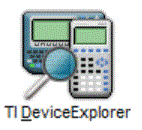O.k. So, after a bit of legwork, it turns out that it is not hard to post TI-83/84 programs to this site and its not even hard to have you download them.
A few days ago, I posted a document detailing three Statistics programs I wrote for the TI-83/84 to do the statistical simulations that are required in the new Common Core Algebra II. I created the simulation programs based on the simulations recommended in the G.A.I.S.E. Report (Guidelines for the Assessment and Instruction in Statistics Education). The New York State Department of Education has been referencing that report highly whenever they speak of the statistics in Common Core Algebra II. Here’s another posting of the article I wrote explaining the three programs:
Unit #13.Simulation Code for TI Programs
But, now, you don’t need to type them in. I want to sincerely thank Jenn Sauer, a great educator from my neck of the woods over in the beautiful town of Saugerties. Jenn was kind enough to brainstorm the statistics a bit with me and give me super helpful suggestions on the programs themselves. Here they are for download.
Save them in a safe spot where you will know where they are.
O.k. Now, how do you get them onto your calculator especially if you are not used to doing this? First things first, you need to download TI Connect. It’s free and easy. Here’s the link:
Alright, once you have TI Connect you’ll see this main screen:
You’ll need to connect your TI-84 or 83 to the computer using a USB chord. Hopefully you didn’t throw it away when you got your calculator.
TI Connect will automatically find your calculator. But, if you want to make sure, once you have the calculator plugged into the computer, turned on, and you have TI Connect open, click on the icon:
This will allow you to find the calculator and browse its contents (programs, lists, apps). The first time it looks for your calculator, it may take a bit of time. Anyhow, go back to the home screen (the one up above). Now to get those programs onto your calculator. Click on the Send to Device icon:
You will then navigate to whatever folder you stored the programs in. Select them all at once and then send them to your calculator.
It will take a little bit (maybe a minute), but TI Connect will keep you up to date on the progress.
That’s it. I hope you can use these as you prepare for the coming of statistics in Common Core Algebra II. I will be putting out an entire statistics unit in late March, so wait until then to see the full power of these programs. Until then, play around with them.
But, be sure to print out the first document I posted in this entry. It serves as the defacto users guide to the programs. Please note that the code has been slightly changed from what is in the documents. Here it is again for your convenience:
Unit #13.Simulation Code for TI Programs
P.S. I just clicked on the links, downloaded the programs and sent them to my absolutely older TI-83+ without a hitch.